WhatsApp Voice Chat In Online Gaming: WhatsApp is introducing a new voice chat feature for group calls to enhance the user experience. Unlike the current method where group calls ring everyone’s devices, the new voice chat feature will be less disruptive. This means that group members can engage in other activities on the messaging app while participating in a conversation. This is similar to the group call features found in apps like Slack and Discord.
WhatsApp Voice Chat In Online Gaming | Discord
WhatsApp shared on X (previously known as Twitter) that they are introducing voice chats on Android. This announcement was made on Monday. The feature is currently accessible to users who have updated their WhatsApp to the latest versions on Android through the Google Play store and on iOS through the App Store. Once voice chats are activated for a group, members will notice an option to begin a voice chat instead of the usual group call button.
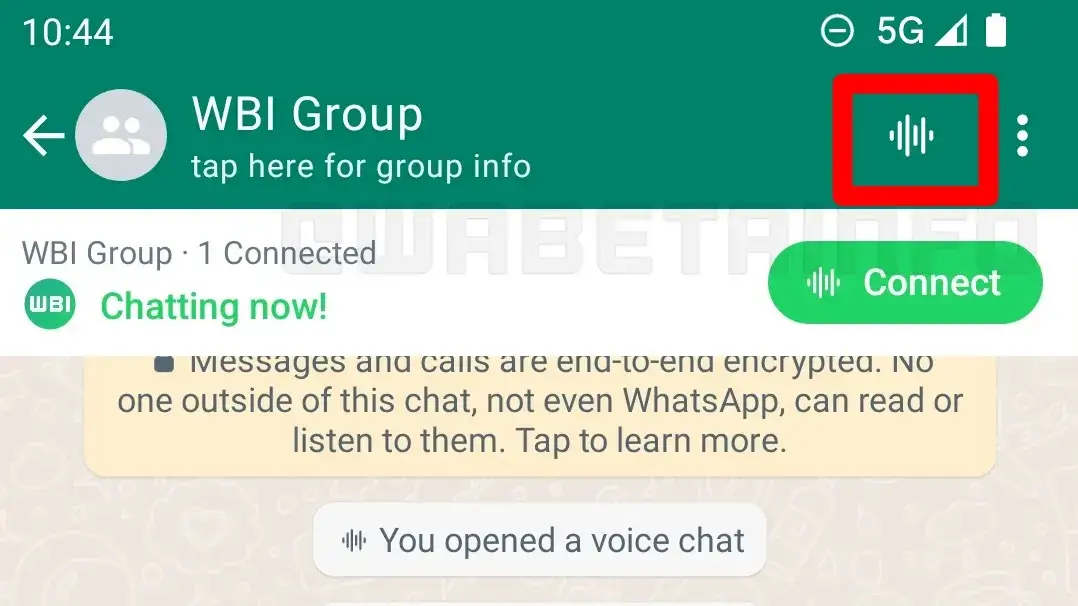
If you start a voice chat by tapping the new waveform icon at the top right corner of the screen in a group chat, everyone in the group will receive a notification inviting them to join. All group members, whether they’re in the voice chat or not, can see the profiles of those participating. You can also multitask on WhatsApp, like sending texts to other group members who are not part of the call.
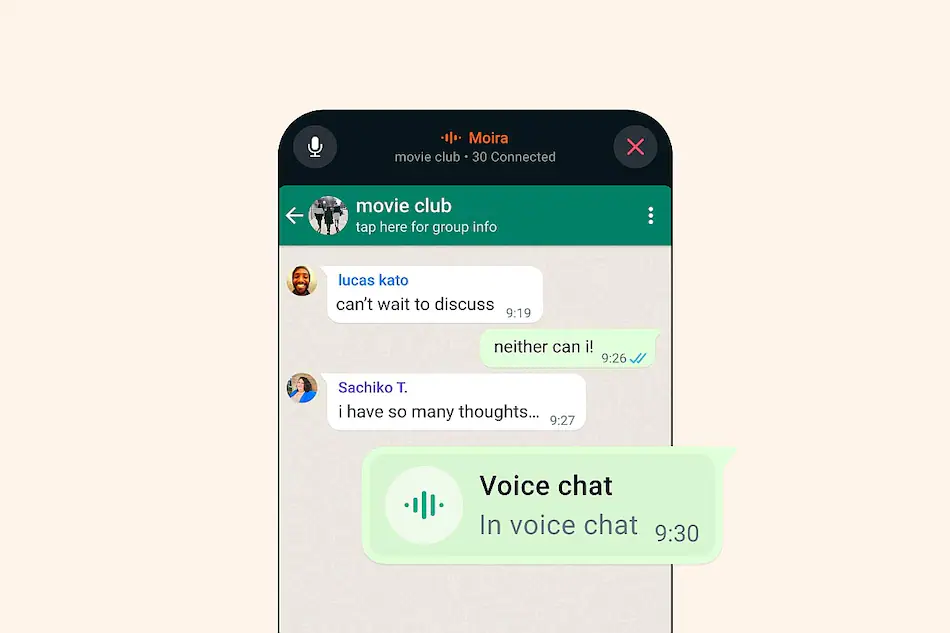
WhatsApp Voice Chat
The new feature lets users join and leave the voice chat as many times as they want. The chat ends when everyone leaves. If no one joins or if only one person is in the chat for an hour, it also ends.
WhatsApp mentioned that this voice chat feature will initially be introduced to bigger groups with more than 32 members. According to the platform’s FAQs, users in groups with 33 to 128 participants can use this feature. However, it’s important to note that this feature is only available on a user’s main device; linked devices are not supported.
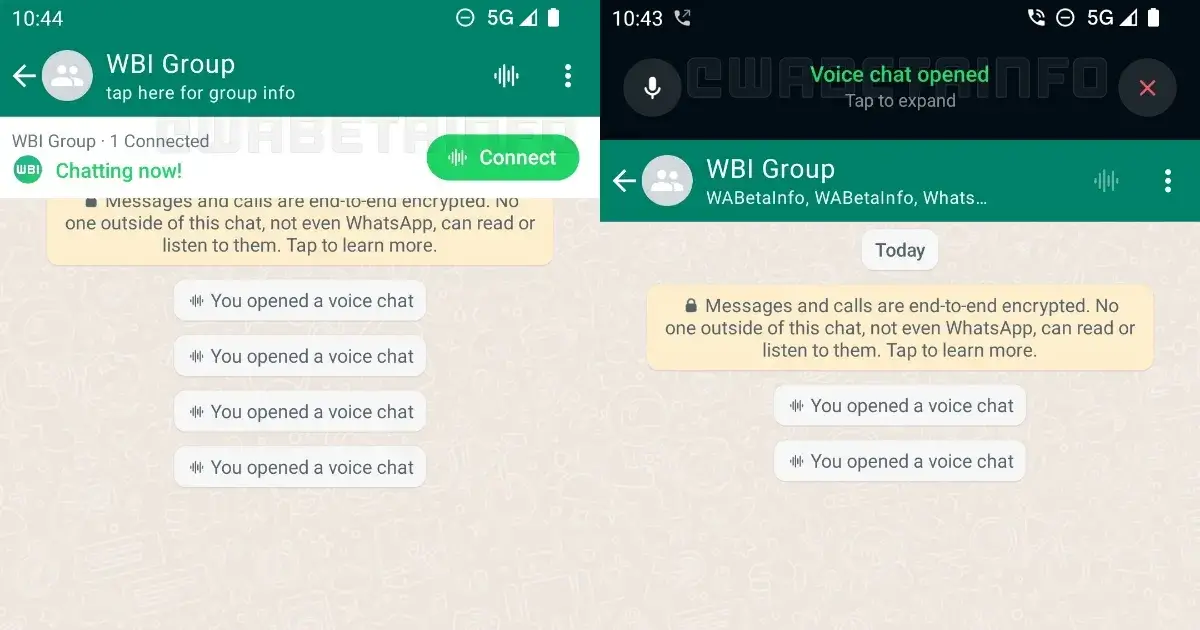
How to start a voice chat
Voice chats allow you to instantly talk live with members of a group chat while still being able to message in the group.
To start a voice chat:
- Open the group chat you want to start a voice chat with.
- Tap in the top right corner of the screen.
- Tap Start Voice Chat.
Once you start the voice chat, group members will receive a push notification to join instead of a call. You can see who has joined the voice chat in a banner on the bottom of the screen.
Note:
- Voice chats are only available for groups of 33 to 128 people.
- This feature is only available on your primary device.
- Group members not in the voice chat can see the profiles of those in the voice chat from the chat header and the Calls tab.
- Voice chats will end automatically once everyone has left the chat. They’ll also end if no one joins the first or last person in the chat for 60 minutes.
- To leave a voice chat, tap
 .
.
What Is Voice Chat In WhatsApp
WhatsApp introduced a voice chat feature that allows users to engage in real-time audio conversations within group chats. This feature is designed to enhance the communication experience for users, especially during group discussions.
Here’s a general overview of the voice chat feature on WhatsApp:
- Initiating Voice Chat:
- Users can start a voice chat in a group by tapping on the microphone icon or a dedicated voice chat icon within the group chat interface.
- Notifications:
- When a voice chat is initiated, group members receive notifications inviting them to join the conversation.
- Participant Profiles:
- All members of the group, whether participating in the voice chat or not, can see the profiles of those who are part of the conversation.
- Multitasking:
- Users have the flexibility to perform other tasks within the WhatsApp application while participating in a voice chat. This includes texting other group members who are not part of the voice chat.
- Joining and Leaving:
- Participants can join and leave the voice chat multiple times. The voice chat concludes when all participants leave. If no one joins or if only one person is in the chat for an extended period, the chat may also end automatically.
- Group Size and Device Support:
- Initially, the feature might roll out to larger groups with more than 32 members. According to WhatsApp’s FAQs, it may be available to users in groups with 33 to 128 participants. Importantly, this feature is typically accessible only on a user’s primary device, and linked devices might not be supported.